Comprehensive Guide on JRE – Java Runtime Environment
The Java Runtime Environment plays a vital role in the Java platform. As a developer, it is indeed important for you to know about the JRE and its operations. This article will lend a helping hand in knowing such details about the Java Runtime Environment.
What is Java Runtime Environment (JRE)?
The Java Runtime Environment is software that helps us run other software in it. to execute a software program, we need an environment to run it. The role of this environment is to provide access to the memory and the other resources required for the process.
Java Runtime Environment:
The Java Runtime Environment or JRE is a series of layers that are present on top of a computer’s operating system software and provides class libraries and other resources when needed. It is organized in a way that each layer provides the services that the layers present above it use. In other words, we can denote it as a meta-OS for java code.
The JRE is just one of the three interrelated components that let us develop and run Java applications. The other two components are Java Development Kit (JDK) and Java Virtual Machine (JVM). Let us see about them in brief.
Java Development Kit or the JDK is a set of tools to develop Java applications. The JDKs are usually picked according to the Java version or edition. Some examples are Java Enterprise Edition (Java EE), Java Special Edition (Java SE), and Java Mobile Edition (Java ME). It is important to make note that the JDK and JRE are compatible with each other.
The Java Virtual Machine or JVM executes the live Java applications. Though every JRE comes along with a default JVM, the developers can still feel free to choose the one that caters to their needs.
The JRE ensures that it supports program code irrespective of the system. The programmers need not put any extra effort into making modifications for it to run properly. The property of JRE is derived from that of the JDK.
History of Java:
The language Java came into existence in the year 1995 as oak. It was also planned to name it “Project Green”. Later, the language was named after an island in Indonesia called ‘Java’.
- The first version of Java was launched in 1996 by Sun systems. They did this to put their WORA(Write Once, Run Anywhere) principle into practice.
- The second version, Java 2(J2SE 1.2) was in use during December 1998-1999.
- Renaming the J2 versions Java E, Java ME, and Java SE, the Sun systems launched it in the year 2006.
- Java SE 11 LTS came into existence in September 2018.
- Java SE 12 LTS came into existence in March 2019.
- Java SE 13 was launched on September 10th, 2019.
- And the latest Java version Java SE 14 was released in March 2020.
Features of Java:
The features of Java make it unique and competent among the various other programming languages. Here is a list of features that you should be aware of:
1. Reduced Complexity:
It is simple when compared to C++. Java eradicates unwanted code which is not related to the function. The use of pointers, operator overloading, pre-processor header files, and multiple inheritances are reduced to a greater extent in Java.
2. Object-oriented:
We are well aware that java is also an object-oriented language. Unlike C++, it prioritizes objects than processes. It applies all the Object-Oriented Programming concepts like:
- Class
- Object
- Encapsulation or Data hiding
- Inheritance
- Polymorphism
- Abstraction
3. Platform-Independent:
Platform independence is one of the biggest advantageous features of Java. the source code written in this language can run on various operating systems. Independent of the operating system, the source code runs on any platform where the software is present.
Though the presence of JVM is vital, the compiled code known as the bytecode(.class file) is completely platform-independent. This can run on any Operating system like Windows, Mac OS, Linux, etc.
4. Portable:
As the Java code is executable on multiple platforms, it is easily portable. In other languages, the compilation is necessary for each platform where the code is executed.
Whereas in Java, once the Java source code is compiled into the bytecode, it can be used in any platform without modifications. Here, the bytecode is easily portable to other platforms where it runs without any issues.
5. Robust:
Here is a list of features that makes Java robust:
- The memory management feature in Java is strong.
- No usage of pointers is present here.
- Automatic garbage collection deletes the unused and unwanted objects to free up memory space.
- The exception handling mechanism and type-checking mechanism also add to its robust nature.
6. Security:
Java provides security features in various ways:
- It gets rid of pointers making it more robust and secure.
- The Java programs run in a virtual machine sandbox.
- The Bytecode verifier checks all the coding parts to avoid errors from bypassing the access.
- The Java Environment consists of a class loader to load the classes dynamically into the JVM or the Java Virtual Machine.
- It provides a path to virus-free systems.
- The resource allocation regarding each class is managed by the Security Manager of Java.
7. Multithreaded and Interactive:
Java handles various tasks at the same time. Due to the features that support multi-threaded programming, a task need not wait for the completion of another task. This also enhances the interactive performance of the graphical application.
Java Architecture:
The main components in the Java architecture include JRE, JVM, and JDK. The Java architecture diagram is given below:
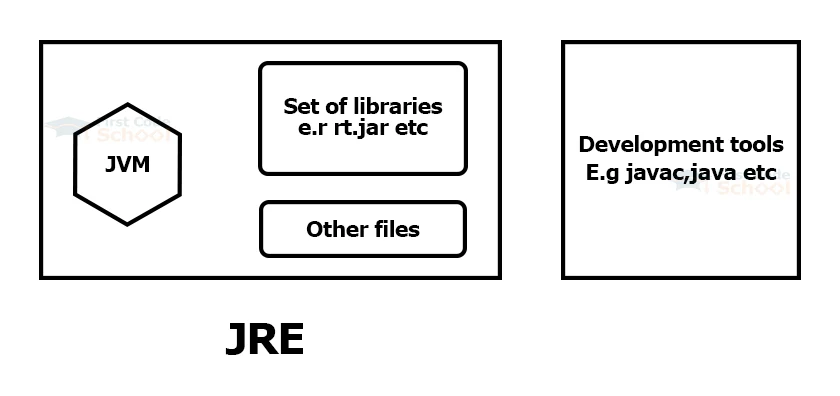
1. JVM (Java Virtual Machine):
The JVM or the Java virtual machine consists of a runtime environment where we can run the bytecode. It performs tasks like:
- Loading the code
- Verifying the loaded code
- Code execution and
- Providing a run time environment
2. JRE (Java Runtime Environment)
The JRE is a collection of tools that let to develop applications. It also acts as a runtime environment to execute the Java programs. JVM is only a part of JRE. Like JVM, JRE is also platform-dependent.
It includes JVM, User interface toolkits, Runtime class libraries, Java plugins, Deployment technologies, etc.
3. JDK (Java Development Kit)
The Java Development Kit offers an environment to run a Java program. It consists of tools to develop Java programs.
The JDK contains the JRE to run the Java code. It also includes resources like a compiler (javac file), interpreter or a loader, an archiver (jar file), and a generator for documentation (Javadoc). Due to the presence of all these components, we can easily build a Java program.
The JDK Kit contains:
- an applet viewer that lets to view Java applets
- javac, which is a Java compiler
- java, an interpreter
- jdb, a Java debugger
- javah, it is used for C header files
- javadoc, this is for HTML file creation
- javap, a Java disassembler
The development toolkits are also explained further in the later part of this article.
Installation of the JRE:
JRE is not much different from that any other software. It performs the prime duty of running the Java program code.
Other components for developing and running Java:
- The Java Development Kit or JDK is a set of tools for developing Java applications. Though the developers require JDK and JVM to develop a Java program, they rely on JRE to run those programs.
- The latest version of the JRE can be found on Oracle’s website. You can install and check its version by typing ‘java-version’ in the command prompt.
JRE in DevOps:
If your role is just to develop a Java project, you wouldn’t notice the role of a JRE very keenly. It would just act as an environment that is used for running programs in the OS or IDE. It plays a vital role in DevOps and system administration that is mostly used for monitoring and configuration.
The JRE provides the knobs that we can use to configure and control the Java application. The System administrators would check for the memory usage and test the final code on the machine. Whereas, people working in the DevOps environment should be aware of how Java memory works.
Development Toolkits:
The JRE contains toolkits that help the developers improve the user interface. Some of these toolkits are:
1. Java 2D: This is an Application Programming Interface(API) that we can use for framing two-dimensional graphics. Using this API, developers create rich user interfaces, special effects, animations, and even games.
2. Abstract Window Toolkit(AWT): It is a GUI (Graphical User Interface) that we can use for objects, buttons, scroll bars, and windows.
3. Swing: It is a lightweight HUI that uses a rich set of widgets to provide flexibility and user-friendly customizations.
Java Integration Libraries:
Java Runtime Environment offers various integration libraries to help developers to create seamless data connections between their applications and services. Some of these libraries include:
1. Java IDL(CORBA): It uses Common Object Request Architecture to support distributed objects written in Java programming language.
2. Java Database Connectivity to (JDBC) API: It provides tools for programmers to write applications with access to remote relationship databases. Spreadsheets and flat files.
3. Java Naming and Directory Interface (JNDI): It is a programming interface and directory service that allow the clients to create portable applications and obtain information from databases using naming conventions.
Language or Utility Libraries:
These utility libraries are present in JRE as java.lang and java.util packages that are important for the design of Java applications, package versioning, management, and monitoring.
1. Collections Framework: It is a unified architecture that is formed using the combination of certain interfaces made to improve the storage and process of application data.
2. Concurrency Utilities: It is a framework package that provides high-performance utilities.
3. Preferences API: It is a lightweight, cross-platform tenacious API that enables multiple users on the same system to form their own set of application preferences.
4. Java Archive (JAR): It is a platform-independent file format that lets many files be bundled in JAR format. This reflects in improving the download speed and reducing the file size.
Example of JRE:
To identify a particular JDK by version number, and for the terp to locate it, just enter:
^jre(1.5)
You can easily select the Java Runtime environment with version 1.5. to do this, just use the string argument as:
^jre(“1.5.0”)
Here, the string argument is vital as the version contains three main parts, major, minor, and release. These don’t parse as a decimal value. Therefore, the string data type would be a better option to denote the double-digit minor numbers as a result of 1.50 without quotes. Which is usually written as “one point five zero” and not as “one point fifty”.
Advantages of Java:
1. As we’ve already seen, Java is a robust language. Its features like automatic garbage collection, allocation, deallocation of memory spaces, absence of pointers, handling exceptions, etc add to its great advantage.
2. Due to memory space allocation features, Java is an efficient memory management language.
3. We can run various programs at once with the help of multithreading.
4. It is easier to learn and adapt to the Java programming language.
5. Being a platform-independent language, it allows us to run the code on any operating system.
6. As it is an object-oriented language, the object-oriented programming features make the code increase its efficiency.
Disadvantages of Java:
1. As it is a high-level language, it would face a bit complications as a virtual machine would do.
2. The graphical User Interface builders in java are very few. Some of them include Swing, SWT, JavaFX, and JSF.
3. Simple problems also require a long code that makes them complicated.
4. As garbage collection, deadlocks and caching configuration also takes place simultaneously, this reduces the performance of the software.
Conclusion:
You would now have a clear idea of what is a Java Runtime Environment. This article also mentioned the differences between JRE, JDK, and JVM. Though you are not going to work directly with every environment, it is important to have a precise idea about it. I hope all your doubts are cleared. You can look into our other articles to learn about various concepts in Java.