Java Interpreter
The main advantage of java is that it is platform-independent. To put it in other words, we can run the Java program code on other platforms that contain a Java interpreter. This article elucidates how and why an interpreter is required.
What is an interpreter in Java?
In Java, an interpreter is a system software that implements the Java Virtual Machine (JVM). It is responsible for reading the source program and translating all the instructions. Thus, an interpreter is in charge of converting the high-level program into assembly language.
Java Interpreter Commands:
The java interpreter commands can be seen when you type the java in the command prompt. Here are a few of them:
–version: It displays the interpreter’s version.
–help: It displays the interpreter options.
–verbose: It displays the information about the interpreter.
Functions of a Java interpreter:
Here is the list of functions that the Java interpreter performs:
1. The primary function of the interpreter is to change the bytecode instructions to the machine code without making any changes in its order.
2. It executes every activity present in the Java runtime system.
3. It reads and interprets the bytecode files.
Features of java Interpreter:
Out of the numerous functions of a java interpreter, here are the primary ones that you must be aware of:
- As a newbie, an interpreter would be easy to use.
- The program code for the interpreter varies from one machine to another.
- It plays the role of an intermediary between the java Virtual machine(JVM) and the real machine.
- During the runtime, the interpreter converts the source code line-by-line into machine-specific code.
- It also displays all the errors that it encounters.
- It does not put much focus on analyzing and processing the program code.
Working of the Java interpreter:
1. After the compilation of the Java program, the compiler produces the bytecode in the form of the .class file.
2. The bytecode is not dependent on a particular machine and thus can be executed on any other machine that has a JVM.
3. Every type of machine consists of an interpreter program that is individually written. During the runtime, the JVM makes use of the interpreter and executes the code on the host machine by interacting with the host’s operating system.
4. Not only host machines but also popular browsers like Google Chrome, Firefox, Netscape, etc also contain Java interpreters. In other words, these are Java-enabled browsers. You can try executing a simple applet program in these browsers to witness their capabilities.
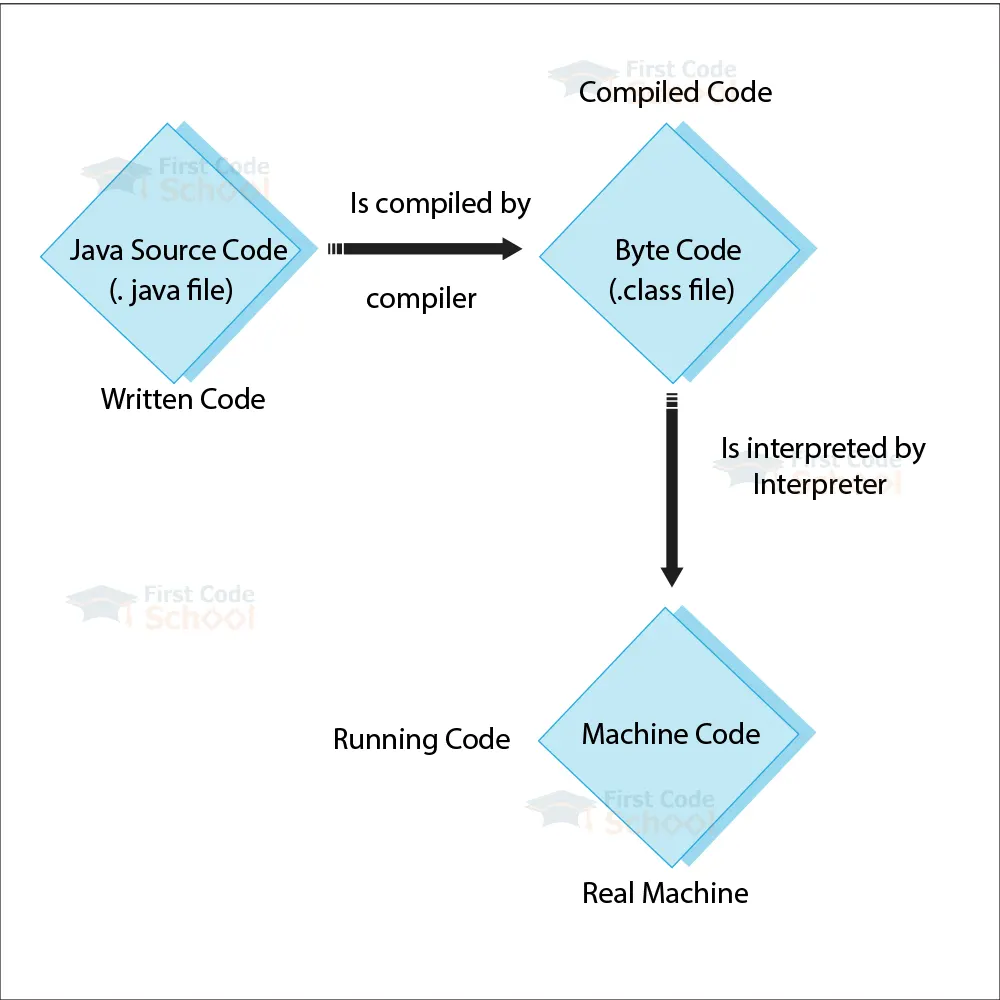
Interpreter VS Compiler:
After getting to know about the interpreter, you might be wondering about the key differences between an interpreter and a compiler. Here are a few jotted only to clear the air:
| Interpreter | Compiler |
| It decodes the program line by line | It decodes the entire program |
| It is comparatively slower in execution | It executes faster |
| It does not produce any intermediate object | It produces an intermediate object code. |
| It compiles the program until it encounters an error. | It displays all the errors at the end of the compilation. |
| It spends comparatively less time in analyzing and processing the code. | It spends more time processing the code. |
| Programming languages like PHP, Perl, Ruby, and Python use an interpreter. | Programming languages like C, C++, Scala use a compiler. |
Conclusion:
To know more about Java compilers in detail, you can look into our Java Compiler article. This would help you in getting a detailed insight into all the differences between an interpreter and a compiler. On a closing note, Java uses both the compiler and interpreter to execute its programs. We hope this article was helpful to you in getting to know about Java interpreters.