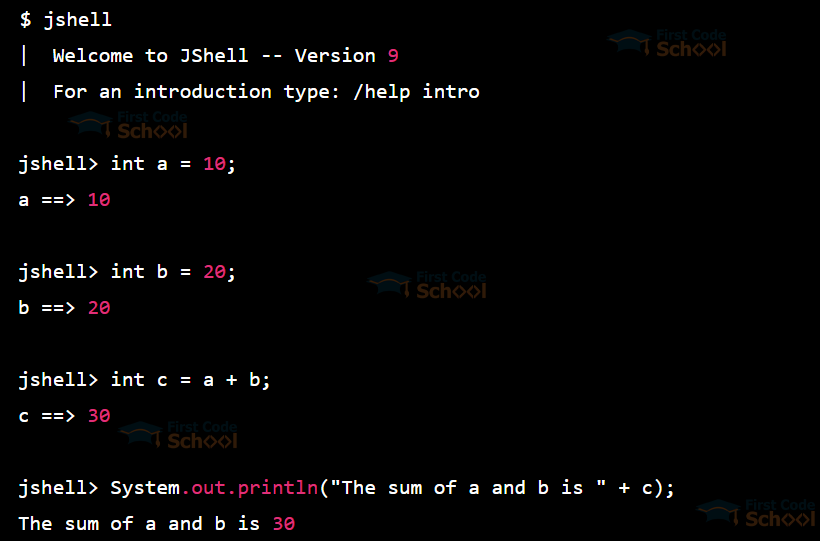Java 8 vs Java 9 vs Java 10
Java has long been one of the most popular programming languages. It’s used for developing various applications, ranging from mobile to web and desktop applications. Java was developed in the mid-1990s by James Gosling and his team at Sun Microsystems.
The first version of Java, released in 1996, was called JDK 1.0. Over the years, Java has evolved and improved, with the latest version being Java 17, released in 2021.
Java 9 and 10 are considered for new versions of the language. Developers are curious about the new features and improvements in these versions. They are also wondering whether upgrading from Java 8 is worth it.
In this article, we will be discussing the differences between Java 8, 9, and 10. We will explore the new features and improvements introduced in each version and compare them to see how they stack up against each other. Whether you’re a beginner or an experienced Java developer, this article will provide valuable insights into the latest updates in the Java ecosystem.
Java 8
Java 8 was released in 2014 and brought many new features to the language. The most significant additions were Lambdas, Streams, and the Date and Time API. These features helped developers write cleaner and more concise code.
Lambdas: Lambdas are a new way of writing anonymous functions in Java. They provide a concise way of passing functionality as an argument to a method. Lambdas make it easy to write code that is both shorter and more readable.
Streams: Streams are a new way of working with collections in Java. They allow developers to write code that is more concise and expressive while also being more efficient. Streams make it easy to parallelize operations on collections, which can lead to significant performance improvements.
Date and Time API: The Date and Time API introduced in Java 8 is a comprehensive API for working with dates and times. It makes it easy to perform common operations such as adding or subtracting days, weeks, and months from a date. The API also provides support for time zones and daylight saving time.
Default Methods: Default methods were introduced in Java 8 as a means of providing a default implementation of a method in an interface. This allows interfaces to be extended without breaking the implementing classes.
Before Java 8, any change to an interface would require all implementing classes to be updated to provide an implementation for the new method. With default methods, the new method can have a default implementation that is provided automatically to all implementing classes.
Default methods can be declared using the “default” keyword, and they can be overridden in implementing classes if desired. Here’s an example of a default method in an interface:
public interface MyInterface {
default void myDefaultMethod() {
System.out.println("This is a default method.");
}
}
public class MyClass implements MyInterface {
@Override
public void myDefaultMethod() {
System.out.println("This is my own implementation of the default method.");
}
}
The default method can be used by any class that implements the MyInterface interface. If a class that implements MyInterface wants to override the default implementation, it can simply provide its own implementation of the method.
Code for calculating the sum of array elements in Java 8:
import java.util.stream.*;
public class Main {
public static void main(String[] args) {
int[] arr = {1, 2, 3, 4, 5};
int sum = IntStream.of(arr).sum();
System.out.println("Sum of array elements using Java 8: " + sum);
}
}
Output:
Sum of array elements using Java 8: 15
Pros of Java 8:
-
Improved productivity
- Improved performance
- Improved code quality
Cons of Java 8:
- Limited support for parallel processing
- Limited support for modular programming
Use cases of Java 8:
- Developing web applications
- Developing mobile applications
- Developing desktop applications
Future scope of Java 8:
- More libraries and frameworks for developing web applications
- Better support for modular programming
Java 9
Java 9 was released in 2017 and brought many new features to the language. The most significant additions were Jigsaw, the module system, and the Process API. These features helped developers write modular and scalable code.
Jigsaw: Jigsaw is the module system introduced in Java 9. It provides a way to break up code into smaller, more manageable modules. This helps developers write more modular and scalable code.
Module System: The Module System introduced in Java 9 is a new way of organizing and encapsulating code. It makes it easier to manage large codebases and to ensure that dependencies are properly managed.
Process API: The Process API introduced in Java 9 provides a way to manage and control operating system processes. This can be useful for monitoring and controlling long-running processes.
JShell: Java 9 came with a new feature named JShell. It is a Read-Eval-Print-Loop (REPL) tool. Developers can use this tool to test small code pieces without setting up a full project. With JShell, developers can quickly experiment with code snippets and test different scenarios. JShell provides an interactive shell environment where you can enter Java code and see the output immediately.
Here is an example of using JShell:
In this example, some code snippets are written in JShell to declare and initialize variables ‘a’ and ‘b’, perform arithmetic operations on them, and print the output to the console using ‘System.out.println()’ method.
Code for demonstrating the newly introduced List in Java 9:
import java.util.List;
import java.util.ArrayList;
public class Main {
public static void main(String[] args) {
List<String> list = new ArrayList<>();
list.add("Java");
list.add("in");
list.add("FirstCode");
list.forEach(System.out::println);
}
}
Output:
Java
in
FirstCode
Pros of Java 9:
- Improved modular programming
- Improved security
- Improved performance
Cons of Java 9:
- Limited backward compatibility
- Requires significant changes to existing codebases
Use cases of Java 9:
- Developing large-scale applications
- Developing applications that require advanced security features
Future scope of Java 9:
- More tools and frameworks for modular programming
- Better support for building large-scale applications
Java 10
Java 10 was released in 2018 and brought many new features to the language. The most significant additions were Local Variable Type Inference and the Garbage Collector Interface. These features helped developers write more concise and efficient code.
Local Variable Type Inference: Local Variable Type Inference is a new feature introduced in Java 10. It allows developers to declare variables without specifying the type explicitly. This can lead to more concise and readable code.
Garbage Collector Interface: The Garbage Collector Interface introduced in Java 10 provides a way to write custom garbage collectors for the Java Virtual Machine (JVM). This can be useful for optimizing the performance of the JVM.
Code for calculating the sum of elements in a list in Java 10:
import java.util.List;
import java.util.stream.*;
public class Main {
public static void main(String[] args) {
List<Integer> list = List.of(1, 2, 3, 4, 5);
int sum = list.stream().mapToInt(Integer::intValue).sum();
System.out.println("Sum of list elements using Java 10: " + sum);
}
}
Output:
Sum of list elements using Java 10: 15
Pros of Java 10:
- Improved code readability
- Improved garbage collection
- Improved performance
Cons of Java 10:
- Limited support for legacy applications
- Limited adoption rate
Use cases of Java 10:
- Developing applications that require advanced garbage collection
- Developing applications that require high performance
Future scope of Java 10:
- More tools and frameworks for writing efficient code
- Better support for legacy applications
Conclusion
In conclusion, Java 8, 9, and 10 are all great versions of the language that offer a range of new features and improvements. The version you choose to use will depend on your specific needs and the requirements of your project. Java 8 is best for developing web, mobile, and desktop applications. Java 9 is best for developing large-scale applications that require advanced security features. Java 10 is best for developing applications that require efficient garbage collection and high performance. As Java continues to evolve, we can expect to see more improvements and new features in future versions of the language.